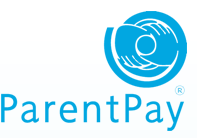Parents Evening Bookings
Parents Evening Appointments are made through the Cringle Brook Primary Booking System. The 'book a slot' button will become live, 2 weeks before parents evening.
HOW TO BOOK A PARENTS EVENING APPOINTMENT
-
Click on the 'Book a slot' button
-
Enter in the required information (i.e Child’s Name, Date Of Birth etc) and click Ok
-
Under Parents Evening (choose term) click on Make Individual Booking
-
You will be presented with the available times for your child’s teacher. Click on a time that is convenient for you and click Make Booking.
-
Click on Print your Booking or Email your Booking if you would like a copy of the booking emailed or printed.
HOW TO CANCEL A PARENTS EVENING BOOKING
If you have booked an appointment that is no longer convenient then this can be cancelled by logging into your account (See Steps 1-3 above) and click on Cancel All Bookings. This will cancel the bookings that you have made and you can pick another time slot.